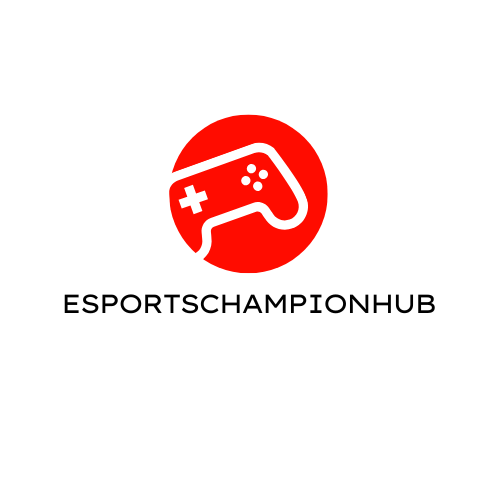Dual Monitor Gaming Setups: Level Up Your Gaming Experience Today

Imagine diving into your favorite game, only to be interrupted by the dreaded task of switching tabs. With a dual monitor gaming setup, that nightmare becomes a thing of the past. It’s like having a gaming sidekick that never gets tired or asks for snacks. Whether you’re slaying dragons or strategizing your next move, two screens can double your fun and efficiency.
Dual Monitor Gaming Setups
Dual monitor gaming setups provide gamers with significant advantages. Increased screen space allows players to extend their field of view, enhancing immersion in gaming worlds. They can keep game-related applications open on one screen while gaming on the other, improving multitasking efficiency.
Efficiency, productivity, and enjoyment often increase with two monitors. For example, streamers can monitor their chat and streaming software on one screen while playing on the other. Players often switch between apps quickly, allowing access to guides, communication tools, or even social media without interrupting gameplay.
Setup customization varies widely, offering flexibility to suit individual preferences. Different monitor sizes and resolutions can create an optimal experience. Alignment in height and angle ensures a seamless visual transition between displays.
Graphics cards typically support dual monitor configurations, accommodating most modern setups. Ensuring compatibility with various ports also helps gamers select suitable monitors. Choosing displays with similar features, like refresh rates and color accuracy, can enhance visual consistency.
Cost plays a role in forming a dual monitor setup. Prices for monitors range from budget-friendly options to high-end displays, depending on features and specifications. Ultimately, investing in a dual monitor setup often pays off in improved performance, multitasking capabilities, and overall enjoyment.
Advantages of Dual Monitor Gaming Setups

Dual monitor gaming setups offer significant advantages that greatly enhance the overall gaming experience. These setups facilitate a more immersive and efficient way to gaming, especially for serious gamers.
Increased Screen Real Estate
Increased screen real estate allows gamers to multitask effectively. One screen can display the game, while the second screen can keep essential applications open. This duality supports running streaming software alongside a game, enabling effortless interaction with viewers. Gamers often use the extra space for maps, guides, or chat windows, providing a comprehensive view without needing to switch tabs. Two monitors create a wider field of vision, enhancing awareness and reaction times, crucial in competitive gaming.
Enhanced Gaming Experience
Enhanced gaming experience is another core benefit of dual monitor setups. Immersive gameplay improves significantly with multiple screens, especially in visually dynamic titles. Gamers enjoy running games at a higher resolution or utilizing different angles, adding depth to their gaming world. For those streaming, monitoring chats, and managing overlays becomes seamless, resulting in a more engaging interaction with audiences. Greater responsiveness to in-game events and real-time communication can elevate gameplay efficiency, making dual setups not just desirable, but essential for today’s gaming environment.
Essential Components for Dual Monitor Setups
A successful dual monitor gaming setup requires careful consideration of specific components. The right choice enhances both performance and user experience.
Monitors Selection Criteria
Choosing monitors involves several key aspects. Screen size significantly influences immersion, with 24 to 27 inches recommended for most gamers. Resolution is another crucial factor; 1080p is adequate, while 1440p offers sharper visuals. Refresh rate impacts gameplay fluidity, and a minimum of 60Hz is advisable, with 144Hz preferred for competitive gaming. Panel type also plays a role; IPS panels deliver better color accuracy, while TN panels provide faster response times. Finally, considering bezel width enhances aesthetics and reduces distractions when using two screens.
Graphics Card Considerations
The graphics card acts as the heart of a dual monitor setup. It’s essential to ensure compatibility with multiple monitors; modern GPUs often support two or more displays. Memory is critical; 6GB VRAM generally suffices for 1080p gaming across two screens. Performance can be affected by frame rates, so selecting a powerful card, such as the Nvidia RTX 3060 or AMD Radeon RX 6600, enhances experiences. Additionally, checking for the correct output ports, like HDMI or DisplayPort, ensures seamless connections and prevents compatibility issues.
Setting Up Your Dual Monitor Gaming Space
Creating an optimal dual monitor setup involves careful consideration of both physical arrangement and software configuration.
Physical Arrangement Tips
Position the monitors at eye level to avoid neck strain during long gaming sessions. Use adjustable stands or mounts for flexibility in achieving the ideal height and angle. Keep the monitors close enough for comfort, minimizing head movement while maintaining a slight angle for proper viewing. Consider cable management solutions to prevent clutter and enhance aesthetics. Arrange the primary monitor directly in front and place the secondary monitor slightly to the side. This layout allows easy access to both screens while prioritizing the gaming experience.
Software Configuration
Configure display settings to extend the desktop across both monitors, optimizing the field of view. Adjust resolution settings to match the monitors, ensuring a seamless experience. Enable the gaming features of both monitors for enhanced visuals and performance. Customize the taskbar settings to appear on the primary monitor, streamlining workflow and access to applications. Utilize software tools for effective window management, allowing quick switching between game applications and other tasks. These configurations significantly improve multitasking capabilities and enhance gameplay efficiency.
Common Challenges and Solutions
Dual monitor gaming setups present challenges that can affect user experience. Addressing these issues ensures smoother gameplay and greater immersion.
Display Issues
Display issues often arise when utilizing dual monitors. Screen tearing may occur due to mismatched refresh rates. To combat this, ensure both monitors share similar specifications. Calibration settings for color and brightness help maintain visual consistency. Drivers also require regular updates to support multiple display configurations. Setting the primary monitor as the main display can minimize confusion during gaming sessions. Adjusting resolution settings facilitates a seamless experience across monitors.
Performance Lag
Performance lag can hinder gaming performance in a dual monitor setup. Running demanding applications simultaneously strains the graphics card. Upgrading to a graphics card with higher VRAM can resolve this bottleneck. Monitoring system resources can help identify if the CPU or GPU is under excessive load. Configuring game settings to balance performance and quality ensures smooth gameplay on both screens. Closing unnecessary background applications decreases resource usage, enhancing gaming experience. Ensuring proper cable connections also prevents input delay.
A dual monitor gaming setup transforms the gaming experience by providing unmatched versatility and immersion. Gamers can effortlessly manage multiple applications without interrupting their gameplay. This setup not only boosts efficiency but also enhances awareness in competitive scenarios.
With the right monitors and configurations, players can create a personalized gaming environment that caters to their specific needs. Whether it’s for casual play or streaming, the benefits are clear. Embracing dual monitors can elevate both performance and enjoyment, making it an essential investment for any serious gamer.